BUFFALO NAS TeraStation 3400 TS3400D Business Class Four Bay NAS Device
Call for Price
TeraStation 3400
TS3400D
Business Class Four Bay NAS Device
TS3400D0804 (8TB)
TS3400D1204 (12TB)
TS3400D1604 (16TB)
For Immediate delivery requirement contact sales team., Usually Ship in 1-3 Days, Back to Back 2-3 Weeks. Images are for illustration purposes only
BUFFALO NAS TeraStation 3400 TS3400D Business Class Four Bay NAS Device
TeraStation 3400
TS3400D
Business Class Four Bay NAS Device
| TS3400D0804 (8TB) |
| TS3400D1204 (12TB) |
| TS3400D1604 (16TB) |
– Superior performance with Marvell ARMADA XP dual-core processor
– Business class NAS features such as file sharing and client/server backup
– IP camera support
– iSCSI target support
– Share level replication feature with device failover
– Cloud storage backup support
– 24/7 reliability with hot swap, hot spare, port trunking, and UPS support
– 10 licenses of NovaBACKUP® Business Essentials v14
– Citrix Ready
Share Office Data Faster
Affordable Entry Model
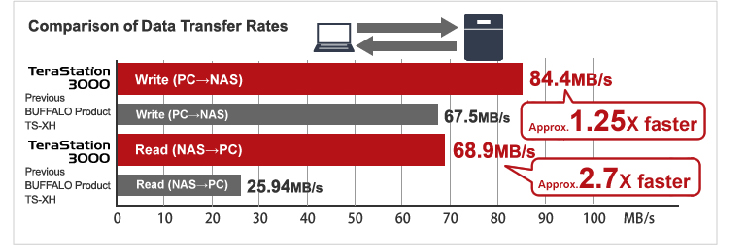
[PC] CPU: Intel(R) Core(TM) i3 2100, M/B: Intel DH77KC, Memory: PC-1600 DDR3 2 GB, NIC: Gigabit CT Desktop, OS HDD: Seagate ST1000MD003 x 2 RAID 0, OS: Windows7 x86 (32 bit) Professional Edition [NAS] TS-XH8.0TL/R6 (RAID 5 setting), TS3400D0804 (RAID 5 setting)
The TS-XH8.0TL/R6 and TS3400D0804 were connected to the computer via a LAN, with sequential writes and reads measured using benchmark software (CrystalDiskMark 3.0.2). (Testing conducted by BUFFALO in May 2013)
* Measured values were obtained in a specific test environment; this does not necessarily guarantee similar results can be achieved in all operating environments.
Business Class NAS Features
File Sharing
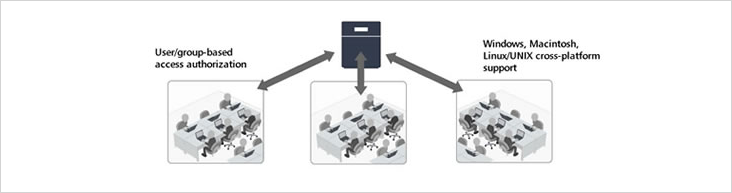
Client/Server Backup
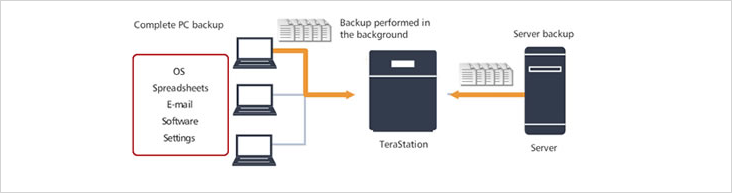
-NovaBACKUP®backup software
-Time Machine support
-Supports most major server backup software
Buffalo Surveillance Server
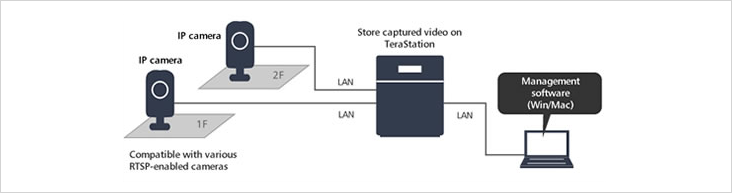
TeraStations from a single point, such as a Windows PC or Mac.
The TeraStation can be configured to automatically switch over to a secondary TeraStation when the primaty TearStation runs out of capacity, to continue recording without interruption.
*Product comes with one free camera license. Additional licenses available for purchase.
iSCSI Target
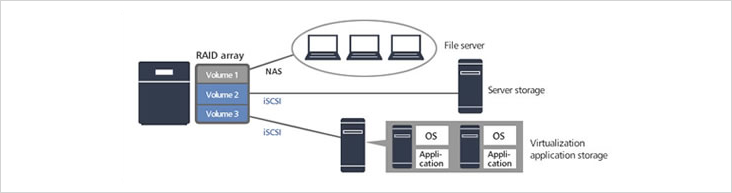
Backup
Failover
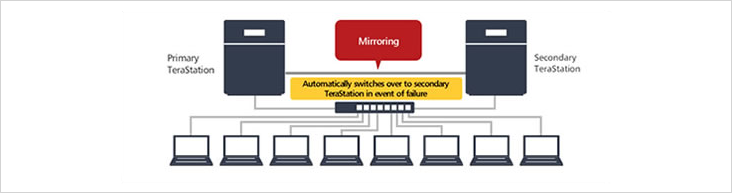
Replication
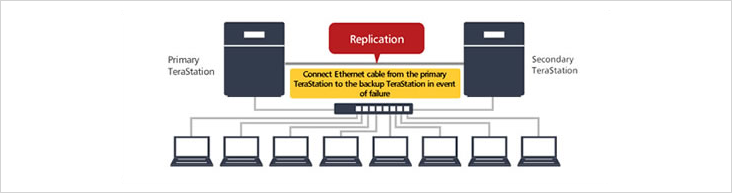
Scheduled backup
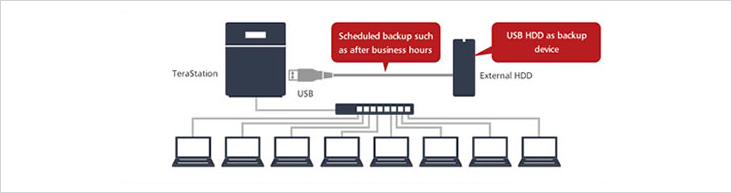
Many-to-one TeraStation Backup
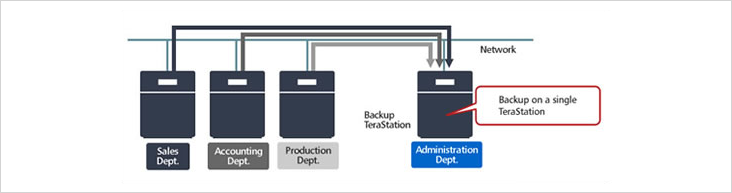
Cloud Storage Backup
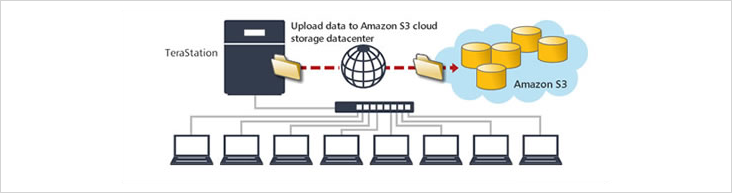
*Amazon S3 account required.
Keeps up to 10 backup generations with historical incremental backup.
Supports prompt recovery when NAS is replaced or fails
“Save and restore settings” after a failure and when purchasing multiple TS3400 units
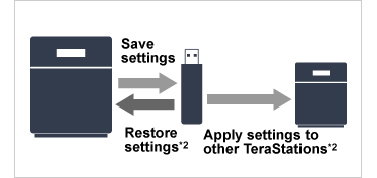
You can connect a thumb drive or other USB memory*1 to the TS3400 and save the settings to the USB memory. Use this feature to restore the settings from USB memory after a failure or more easily program the settings when purchasing multiple TS3400s.
*1: USB sold separately; not included with TeraStation.
*2: Prior matching of disk configurations/formatsxxx may be required.
“Initialization” when you forget your password or other settings
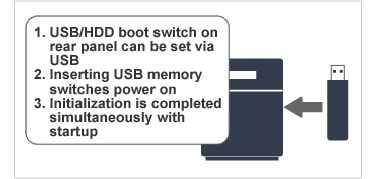
You can initialize the TeraStation using USB memory.*3
Use this feature if, for example, you happen to forget your password.
Main initialized settings:
– IP address
– Ethernet frame size settings
– Administrator user name ? Passwords
*3: May require prior setting of USB memory from TeraStation’s settings screen.
*4: Initialized settings parameters are the same as those initialized with the Web-based settings screen.
Hardware Features
Extremely reliable hardware
The design of the unit and ventilation fan help ensure air flow,which is critical in holding down temperatures inside the case.The fan used id very quiet.It also monitors temperatures within the case and automatically regulates the fan speed for quiet yet effective cooling.
Utilizes specially designed,highly reliable power supply unit

Front panel dust filter
The filter prevents dust from getting inside the unit,which reduces the load on the fan and contributes to more stable operation.
Hot-swappable hard drive
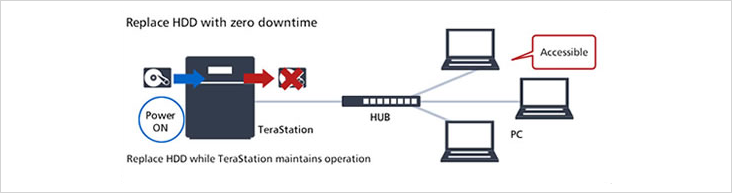
The RAID array absent the failed hard drive allows the system to be used as usual, even while the drive is being replace,so there is no extra obstacle to normal business operations.
Hot Spare
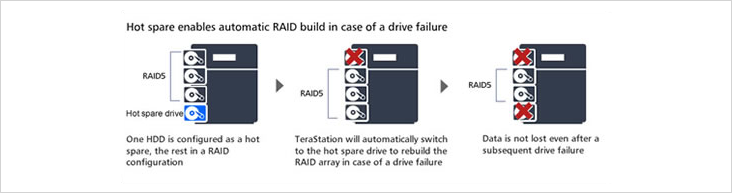
Media Cartridge feature
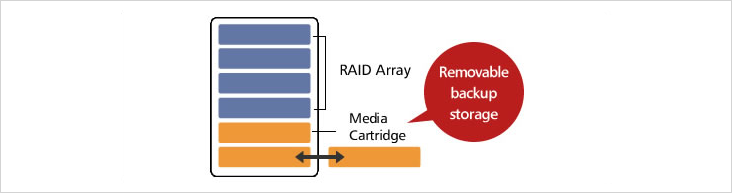
Port Trunking
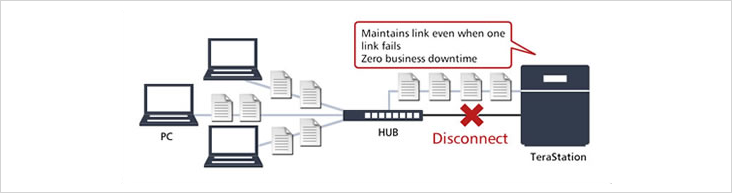
UPS Support
Supports devices from Schneider Electric and Omron.
Select from a variety of RAID modes for failure resistance, speed, and capacity
Supports RAID 6/5/10/1/0. Features powerful data protection features
This NAS is equipped with four internal hard disk drives. In addition to the normal operating mode, there are five other RAID modes to select from, according to your needs. The unit includes modes for protecting system backup data, work data, photo and video data, and other important data from unexpected drive failure.
TeraStations offer a wide variety of modes for protection of system backup data, business data, photo and video data, and other important data in the event of a drive failure. In particular, models with six or more drives support RAID 51, which features mirroring (duplication) of RAID 5 with RAID 1, and RAID 61, which similarly combines RAID 6 and RAID 1. This allows you to build an even safer data protection environment.
RAID Mode Comparison Table
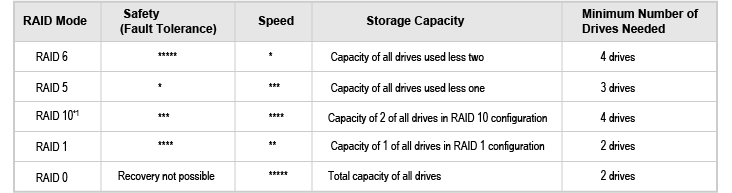
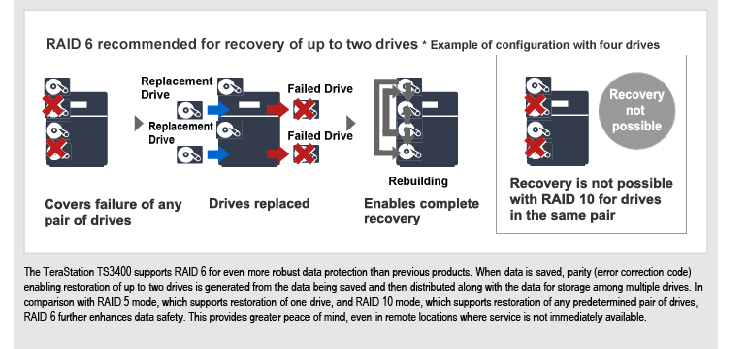
*1: Configurations comprise an even number of drives.
* The TS3400D is set to RAID 6 mode when shipped.
* While RAID 6/5/10/1 are effective for data protection, this does not mean that complete protection is guaranteed. Please be sure to back up your important data.
File Sharing
Active Directory
Manage access restrictions with user account information from the Windows Active Directory server
Settings such as read/write access and user/group-based access authorization can be tailored to your needs
DFS Namespace support
Disk quota support prevents users/groups form consuming too much disk space
Hide specific folders for limited access
Offline Files feature enables folder synchronization to/from your laptop for offline accessibility
WebAccess for Business
WebAccess for Business smartphone app

TeraStation Sync

Citrix Ready Certification
The TS3000 series has been certified as “Citrix® Ready”, verified to be compatible with Citrix® product solutions. For more information about the TS3000 compatibility, please visit the Citrix® Ready Xchange Marketplace at http://www.citrix.com/ready/en/buffalo-inc/terastation-3000.

Other features
Easy setup wizard and management through intuitive web interface
USB print server
Scheduled shut down eliminates unnecessary access and reduces energy costs
AES-128 bit hard drive encryption
Hide specific folders for limited access
Security lock slot
AntiVirus scanning
Hardware Overview
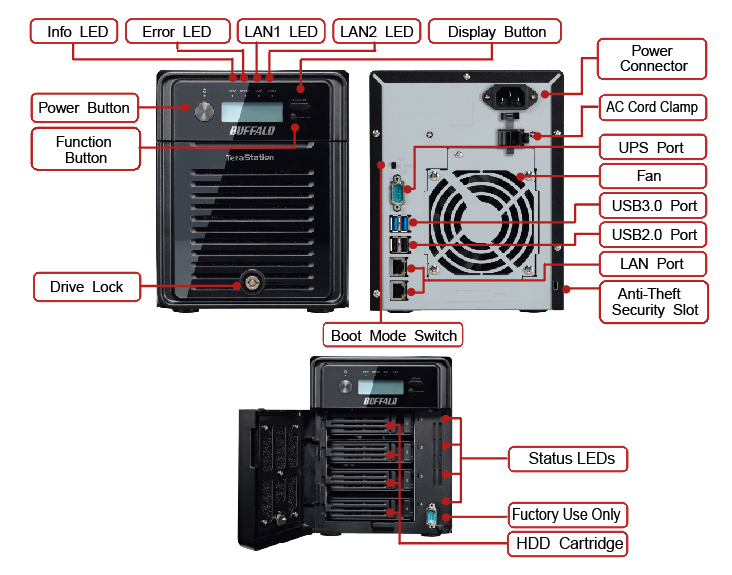
Dimensions

Specification
| TS3400D | |
| Name | TS3400D |
| Type | Desktop |
| OS | Linux Original |
| CPU | Marvell ARMADA XP |
| Clock | 1.33GHz |
| Memory | DDR3 1GB |
| Number of Drives | 4 |
| Drive Interface | SATA II |
| Supported RAID Levels | 0, 1, 5, 6,10 |
| Drive Capacity | TS3400D0804 (8TB) TS3400D1204 (12TB) TS3400D1604 (16TB) |
| Standard Compliance | IEEE802.3/3u/3ab |
| Speed and Flow Control | 10/100/1000 Mbps (Auto Sensing) |
| Number of Ports | 2 x RJ-45 (Auto MDIX) |
| Standard Compliance | USB 2.0 / USB 3.0 |
| Connector Type | A type |
| Number of Ports | 2 x USB2.0 / 2 x USB3.0 |
| Standard Compliance | D-Sub 9pin |
| Number of Ports | 1 |
| Number of Ports | – |
| iSCSI | Y |
| IP Camera | Y |
| Redundant Power Surpply | – |
| Hot Spare | Y |
| Hot Swap | Y |
| Replication | Y |
| Failover | Y |
| Amazon S3 | Y |
| Port Trunking | Y |
| Disk Quota | Y |
| Virus Scan | Y (supported from firmware version 1.11 or later) |
| Networking | TCP/IP |
| File Sharing | CIFS/SMB, AFP, HTTP/HTTPS, FTP/FTPS, SFTP, NFS |
| Directory Integration | LDAP, Active Directory |
| Management | HTTP/HTTPS |
| Time Synchronization | NTP |
| Client OS Support | Windows® 8 (32/64-bit)/ 7 (32/64-bit)/ Vista® (32/64-bit)/ Windows® XP |
| Windows Server® 2012/ 2008 R2/ 2008/ 2003 R2/ 2003 | |
| Mac OS® X 10.8/ 10.7/ 10.6/ 10.5/ 10.4 | |
| Power Consumption | 60W (Average), 86W (Max) |
| Dimensions (LxWxH, ) | 230 x 215 x 170 |
| Weight | 8.0 kg |
| Operating Environment | 5-35°C, 20-80% (non-condensing) |
| Power Supply | AC 100-240V, 50/60Hz |
| Warranty | 3-year |
| Contents | TeraStation 3400(TS3400D) |
| Setup CD-ROM | |
| LAN Cable | |
| ACCable | |
| Front Panel Key | |
| Quick Setup Guide | |
| Warranty Statement |
| HDD Capacities: | 8 TB Storage, 12 TB Storage, 16 TB Storage |
|---|










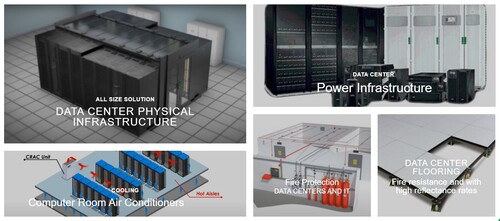

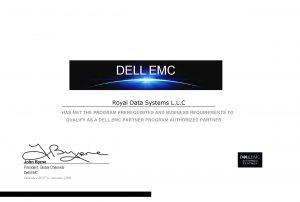










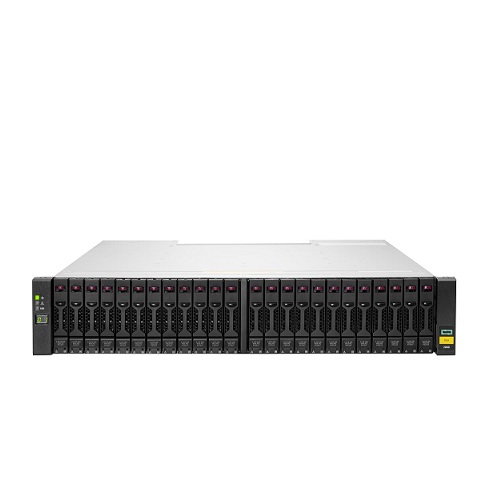
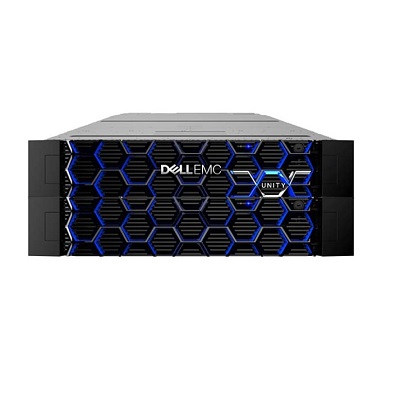

Reviews
There are no reviews yet.