HP Business Headset v2 – T4E61AA
AED 48.00 excl. VAT
For The Immediate delivery requirement contact sales team. Usually Ship in 2-3 days, backorder ship in 4-5 Weeks, images are for illustration purposes only.
Out of stock product
HP Business Headset v2 – T4E61AA
var ccs_cc_args = ccs_cc_args || []; ccs_cc_args.push([‘mf’, ‘HP’]); ccs_cc_args.push([‘pn’, ‘T4E61AA’]); ccs_cc_args.push([‘lang’, ‘en’]); ccs_cc_args.push([‘market’, ‘UAE’]); (function () { var o = ccs_cc_args; o.push([‘_SKey’, ‘c2abbe9e’]); o.push([‘_ZoneId’, ‘598b9d8349’]); o.push([‘_host’, ‘ws.cnetcontent.com’]); var sc = document.createElement(‘script’); sc.type = ‘text/javascript’; sc.async = true; sc.src = (‘https:’ == document.location.protocol ? ‘https://’ : ‘http://’) + ‘cdn.cnetcontent.com/jsc/h.js’; var n = document.getElementsByTagName(‘script’)[0]; n.parentNode.insertBefore(sc, n); })();

Overview
Easy comfort and connectivity
Connect the headset to your PC’s 3.5 mm audio/mic jack through the adapter and control volume from the headset cable. Adjust the headband to your preferred comfort setting and rotate the microphone boom left or right or move it out of the way.
Compatible with the newest collaboration technologies.
Work with what you know—the headset is designed for use with mainstream VoIP software and Skype for Business.
World-class support
Get the reassurance of a one-year limited warranty.
What’s in the box
- HP Business Headset
- Adapter
- User guide
- Warranty card










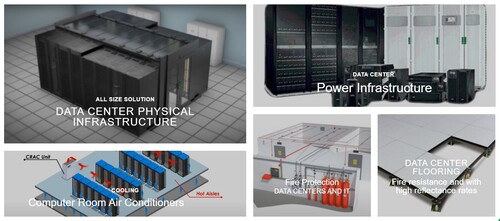

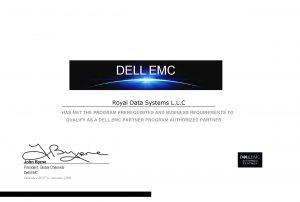




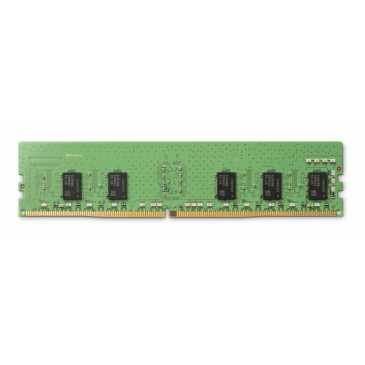



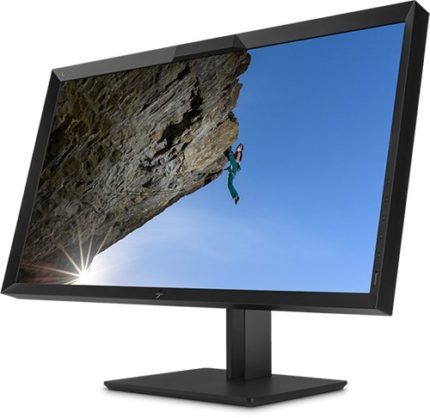



Reviews
There are no reviews yet.