A pleasant operating experience.
That’s what really matters.
You can pause playback by clicking the movie. Click it again to resume playback.

Signup for our newsletter to get notified about sale and new products.

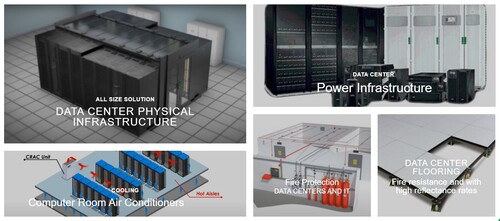

First ever Corporate IT Online Store brought to the UAE Market for B2B and B2C fulfillment with all leading brands product portfolio. We are based in UAE and managed by leading Systems Integrator ROYAL DATA SYSTEMS committed to delivering the best-in-class IT solutions to the U.A.E. help our clients achieve their business goals. We provide the most cost-effective and state-of-the-art technologies, solutions and services to our esteemed customers.
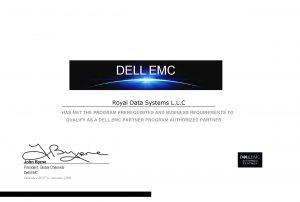
AED 14,750.00 excl. VAT
For Immediate delivery requirement contact sales team., Usually Ship in 2-3 Days Back to Back 4-5 Weeks Images are for illustration purposes only
Out of stock product
Toner Price / Life
(One set included with machine)
Toner Black : AED 390 / 28,000 Copies
Toner CMY : AED 410 each / 26,000 Copies
You can pause playback by clicking the movie. Click it again to resume playback.
A conveniently positioned, easy-to-use, 9-inch LCD supports comfortable multi-touch operation.
bizhub C368 series users will get up to speed as quickly as they would with a smartphone or tablet.
Those devices can also be used to easily link with the mobile touch area.
Moreover, sophisticated, easy-to-use operability is one of the other distinctive features.
Experience bizhub operation panel.
Long-awaited connectivity with cloud services and mobile devices will suit today’s new work styles.
Enjoy using the operation panel or smartphones to scan data, and share in the cloud. Choose any data in the cloud to print remotely.
A smartphone can be used as a remote control.
It offers excellent performance.
The standard universal trays have a total capacity of 1,000 sheets. And there’s more – the maximum capacity can be raised to 6,650 sheets with options.
A multifunction finisher that would definitely help your workflow can be added – with stapling, punching, tri-folding, booklet binding and more.
A high-level security function will protect your privacy and prevent leakage of important information.
The standard authentication allows you to restrict users, limit the functions available to each user and manage usage to protect your information.
Additionally, IC card and biometric authentication are available for even higher security.
Versatile functions and comfortable operability support diverse needs.
For example, screen display colour reversal and language changes can be done with a simple operation.
Every supportive detail, such as the display of a soft numeric keypad only when needed, helps make operation more comfortable.
All-round environmental conservation is a priority in bizhubs. Lower TEC values and CO2 emissions contribute to excellent environmental performance, and recycled materials are used in many parts of the main unit.
Complying with environmental standards in respective countries surely makes sense.
The simplicity and usability to suit any working environment.
Experience bizhub operation panel.

The 9-inch operation panel provides a user-friendly interface and intuitive operability. 4 hard menu keys at the bottom of the panel and on-screen soft menu keys allow users to register up to 9 commonly used functions such as copy, scan/fax, preview and soft numeric keypad.

Text boxes, icons and GIF animations can be posted on the MFP operation panel like sticky notes. These can be used to display office communications, MFP usage rules or warnings.


The multi-touch UI in the operation panel can be used to display and print out web page content. It is convenient for printing pages from PDF files that can be viewed on websites, or for printing maps of places you are about to visit.
bizhub C368 series adopts the easy and intuitive INFO-Palette design. Its unified user interface provides a consistent user experience in any business situation across a multitude of devices such as PCs, tablets and smartphones.
| Type | Desktop full colour printer / Copier / Scanner | |
|---|---|---|
| Colour support | Full colour | |
| Copy resolution | Scan | Main: 600 dpi × Sub: 600 dpi |
| 1,800 dpi (equivalent) × 600 dpi | ||
| Gradation | 256 | |
| Memory capacity (Std./Max.) | 2 GB/4 GB | |
| HDD | 250 GB | |
| Original type | Sheets, Books, Objects | |
| Max. original size | A3 (11″ × 17″) | |
| Output size | Main unit: SRA3*1, A3 to A5, 12-1/4″ × 18″ (A3 wide (311.1 mm × 457.2 mm)), 11″ × 17″ to 8-1/2″ × 11″, 5-1/2″ × 8-1/2″, 8″ × 13″*2, 16K, 8K Bypass Tray: SRA3, A3 to A5, B6*3, A6*3, 12″ × 18″ (A3 wide (311.1 mm × 457.2 mm)), 11″ × 17″ to 5-1/2″ × 8-1/2″, 8″ × 13″ *4, 16K, 8K, Postcard (A6 (4″ × 6″ Card)), Envelope*5, Label sheet, Tab paper, Banner paper (Width: 210 mm to 297 mm (8-1/4″ to 11-11/16″), Length: 457 mm to 1,200 mm (18″ to 47-1/4″))*6 |
|
| Image loss | Max. 4.2mm or less for top edge (5 mm for thin paper), Max. 3.0mm or less for bottom edge, Max. 3.0mm or less for right/left edges *A loss of 4.2 mm each during printing. |
|
| Warm-up time*7 (23°C, std. voltage) * The time required to start printing when both the main power and sub-power switches are turned from OFF to ON. |
Colour/B&W: 20 sec. or less | |
| * The time required to star t printing when the main power switch is ON and the sub-power switch is turned from OFF to ON. | Colour/B&W: 18 sec. or less | |
| Copy out time*8 | Colour | 7.3 sec. or less |
| B/W | 5.6 sec. or less | |
| Copy speed (Colour/B&W, A4) | 30 ppm | |
| Copy magnification | Fixed same magnification | 1: 1±0.5% or less |
| Scaling up | 1: 1.154/1.224/1.414/2.000 | |
| Scaling down | 1: 0.866/0.816/0.707/0.500 | |
| Preset | 3 types | |
| Zoom | 25 to 400% (in 0.1% increments) | |
| Lengthwise crosswise individual settings | 25 to 400% (in 0.1% increments) | |
| Paper capacity (80 g/m2) |
Tray 1 | 500 sheets (up to B4) |
| Tray 2 | 500 sheets (up to A3) | |
| Multiple Bypass Tray | 150 sheets (up to SRA3) | |
| Max. paper capacity (80 g/m2)*9 | 6,650 sheets | |
| Paper weight | Tray 1 | 52 to 256 g/m2 |
| Multiple Bypass Tray | 60 to 300 g/m2 | |
| Multiple copy | 1 to 9,999 sheets | |
| Auto duplex | Paper size | SRA3, A3 to A5, B6*3, A6*3, 12-1/4″ × 18″ (A3 wide (311.1 mm × 457.2 mm)), 11″ × 17″*3 to 5-1/2″ × 8-1/2″*3, 7-1/4″ × 10-1/2″, 8″ × 13″, 16K, 8K, Postcard (A6 (4″ × 6″ Card)) |
| Paper weight | 52 to 256 g/m2 | |
| Power requirements | AC220 to 240 V 8.0 A (50/60 Hz) | |
| Max. power consumption | 1.5 kW or less | |
| Dimensions [W] × [D] × [H] | 615 × 685 × 779 mm (24-3/16″ × 27-15/16″ × 30-11/16″) | |
| Weight | Approx. 85 kg (187-3/8 lb) | |
| Space requirements [W] × [D]*10 | 937 × 1,214 mm (36-7/8″ × 47-13/16″) | |
| Type | Embedded | |
|---|---|---|
| CPU | ARM Cortex-A7 Dual-core 1.2GHz | |
| Memory | Shared with the copier | |
| Print speed | Same as copy speed (when using the same original) | |
| HDD | 250 GB (Shared with the copier) | |
| Print resolution | 1,800 dpi (equivalent) × 600 dpi (at smoothing) or 1,200 dpi × 1,200 dpi (in 1,200 dpi mode) |
|
| PDL | PCL 6, PostScript 3 Emulation, XPS | |
| Protocol | TCP/IP(LPD, Raw, SMB, IPP), AppleTalk, IPX/SPX | |
| Support OS | Windows Vista*1 / 7*1 / 8.1*1 / 10*1 Windows Server 2008*1 / 2008 R2 / 2012 / 2012 R2 Mac OS X (10.7 / 10.8 / 10.9 / 10.10 / 10.11) Linux |
|
| Fonts | PCL | 80 Roman fonts |
| PS | 137 Roman Type1 fonts | |
| Interface | Ethernet (10BASE-T/100BASE-TX/1000BASE-T), USB 1.1, USB 2.0, IEEE 802.11 b/g/n*2 |
|
*1 Supports the 32-bit (x86) or 64-bit (x64) environment.
*2 Optional
| Type | Full-colour scanner | |
|---|---|---|
| Interface | Ethernet (10BASE-T/100BASE-TX/1000BASE-T), IEEE 802.11 b/g/n*1 | |
| Driver | TWAIN driver, HDD TWAIN driver | |
| Protocol | TCP/IP (FTP, SMB, SMTP, WebDAV) (IPv4/IPv6) | |
| Scanning speed (Colour/B&W) (300 dpi, A4, Simplex) |
80 opm*2 | |
| Scanning size | Max. A3 (11″ × 17″) | |
| Output format | TIFF, JPEG, PDF, Compact PDF, XPS, Compact XPS, OOXML (pptx, xlsx*1, docx*1), Searchable PDF*1, PDF/A*1, Linearised PDF*1 | |
| Scanning resolution | Push | 200 dpi / 300 dpi / 400 dpi / 600 dpi |
| Pull | 100 dpi / 200 dpi / 300 dpi / 400 dpi / 600 dpi | |
| Main functions | Scan to E-Mail, Scan to FTP, Scan to BOX (HDD), Scan to PC (SMB), Network TWAIN, Scan to WebDAV, Scan to USB, Scan to Scan Server, Scan to Web Service (WSD-Scan), Device Profile for Web Services (DPWS) |
|
| Other functions | Multi-method send, authentication at the time of e-mail send (SMTP authentication, POP before SMTP), S/MIME, annotation | |
| Protocol | TX: SMTP, RX: POP3, TCP/IP Simple mode |
|---|---|
| Connection mode | Full-mode |
| Sending paper size | A3, B4, A4 |
| Recording paper size | Max. A3 |
| Resolution | B/W: 200 × 100 dpi, 200 × 200 dpi, 400 × 400 dpi, 600 × 600 dpi Colour: 200 × 200 dpi, 400 × 400 dpi, 600 × 600 dpi |
| Interface | Ethernet (10BASE-T/100BASE-TX/1000BASE-T) |
| Colour | Support colour internet fax |
| Format | B/W: TIFF-F Colour: TIFF (Conforms to RFC3949 Profile-C) |
| Communication | Super G3 |
|---|---|
| Compatible lines | Public switch telephone network, Private branch exchange, Fax communication line |
| Line density | Ultra fine: 600 dpi 600 dpi Super fine: 16 dot/mm 15.4 line/mm, 400 dpi 400 dpi Fine: 8 dot/mm 7.7 line/mm, 200 dpi 200 dpi Normal: 8 dot/mm 3.85 line/mm |
| Modem speed | 2.4 to 33.6 kbps |
| Compression | MH/MR/MMR/JBIG |
| Sending paper size | Max. A3 (Long Length Support: Max.1,000 mm) |
| Recording paper size | Max. A3 (Long Length Max. 1,000 mm — following the page division —) |
| Transmission speed | Less than 2 sec. (A4, V.34, 33.6 kbps, JBIG) |
| Memory | Shared with the copier |
| Number of abbr. dials | 2,000 |
| Number of program dials | 400 |
| Number of group dials | 100 |
| Sequential multiple station transmission | Max. 600 |
| Protocol transmission | TCP/IP, SMTP |
|---|---|
| Sending paper size | A3, B4, A4 |
| Resolution | 200 × 200 dpi, 400 × 400 dpi, 600 × 600 dpi |
| Format | B/W: TIFF-F, TIFF-S Colour: TIFF, PDF |
| Type | Embedded |
|---|---|
| CPU | Intel Pentium G850 2.9GHz |
| Memory | 2 GB |
| HDD | 500 GB |
| Print speed | 1,800 dpi (equivalent) × 600 dpi (at smoothing) or 1,200 dpi × 1,200 dpi (in 1,200 dpi mode) |
| Print resolution | TCP |
| PDL | Adobe PostScript 3 |
| Protocol | Ethernet (Apple Talk, TCP/IP), HTTP/HTTPS, SSL/TLS for HTTPS, SNMP v3, SMB, Port9100 (Bi-Directional), IPP, LDAP, IPV6 |
| Support OS | Windows Vista*1 / 7*1 / 8.1*1 / 10*1 Windows Server 2008*1 / 2008 R2 / 2012 Mac OS X (10.7 / 10.8 / 10.9 / 10.10 / 10.11) |
| Fonts | Adobe PS 138 Roman fonts, Agfa PCL 80 Roman fonts and 1 bitmap font, Additional PCL 35 fonts, Euro Currency Resident Font |
| Interface | Ethernet (10BASE-T/100BASE-TX/1000BASE-T) |

Konica Minolta
Konica Minolta
Sending...
