Synology DiskStation DS1522+ 5-Bays (Expandable upto 15-Bays) – DS1522+

Overview
Features
Flexible data management for homes and small business
The 5-bay Synology DiskStation DS1522+ is easy to scale and expand as your needs change, with optional support for up to 15 drives, 10GbE networking, and NVMe SSD caching. Powered by Synology DiskStation Manager (DSM), it offers a flexible all-in-one solution for data sharing, synchronization, backup, and surveillance.
Throughput
Over 736/796 MB/s sequential read/write1
Memory
8 GB DDR4 ECC (max. 32 GB)
Connectivity
Four built-in 1GbE ports with easy 10GbE option2
Scalability
Up to 15 drive bays with 2 DX517 expansion units2
Everything you need for your home office
Choose from dozens of applications for small businesses and make the DS1522+ your go-to device for everyday data protection, file management, media sharing, and camera surveillance.
Flexible networking options
Leverage built-in connectivity to integrate the DS1522+ into any network environment, or expand its capabilities by adding plug-and-play modules.
Failover and network balancing
Four built-in Gigabit ports with support for automatic network failover and load balancing deliver fast and dependable performance out of the box.
Easy upgrade to 10GbE
Add an E10G22-T1-Mini Network Upgrade Module through the easily accessible slot to instantly enable faster networking.2
Store, share, and protect
Manage all your documents, photos, and other files, back up applications and devices, or protect your assets with professional video surveillance.

File Server


Multi-Layered Backup


Smart Surveillance

File Server
Store and access files from all your devices, and protect them with smart versioning. Sort, manage, share, and sync your data across locations.
A private cloud for all your devices
Store, sync, and access data from any device, wherever you are with Synology’s private cloud solution. Sync data between different platforms and devices, and access your files through mobile apps, desktop clients, and a browser-based interface. Leverage smart versioning to back up important data via desktop and mobile applications. Learn more
Dependable and secure network storage
Use shared folders on your Synology device as reliable storage available from anywhere on your local network over all common protocols (SMB/NFS/WebDAV/FTP). Protect your files against accidental changes and removal or even malware attacks with built-in snapshot technology and other backup options.
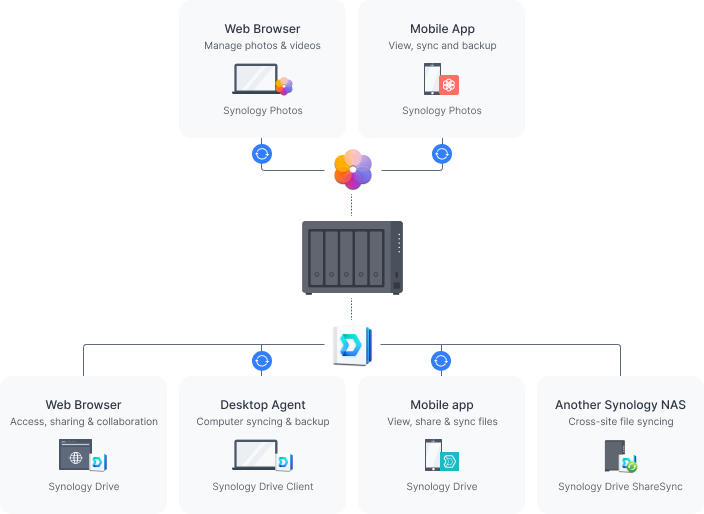
Sort, manage, and share your files
Rely on our file, photo, and multimedia management apps to sort your data by metadata, filters, and labels. Safely share files and folders with family, colleagues, or business customers thanks to granular access and sharing permissions. Create convenient sharing links and secure shared files with expiration dates and individual passwords. Let friends or clients review photos remotely and give easy feedback through star ratings. Learn more
Sync files and folders between sites
Benefit from two efficient ways to keep files and folders synchronized between different locations — such as your home and your business, or teams in different countries. Sync folders one or two-way between Synology devices using Synology Drive ShareSync, a free site-to-site solution. Or choose to leverage our secure data centers to store your data in the cloud, while keeping a cache of frequently accessed or manually pinned files on your DS1522+ with Synology Hybrid Share3. Such hybrid cloud storage lets you access data at LAN speeds without being limited by your local storage size or bandwidth.
Multi-Layered Backup
Back up files, folders, physical devices, VMs, and SaaS applications with free solutions, and protect your NAS with built-in technologies.
Protect full endpoints, servers, and VMs
Securely back up Windows clients and servers, Linux endpoints, VMware® and Hyper-V® virtual machines, and other Synology devices. Leverage built-in deduplication technology to greatly reduce backup sizes and multi-versioning restore systems to a time point of your choice. Learn more
Make local backups of your cloud apps
Protect business Microsoft 365 and Google Workspace accounts by maintaining complete offline copies of your crucial information and configurations with Active Backup for Microsoft 365 and Active Backup for Google Workspace.
Back up documents and multimedia
Set up backup tasks to protect important folders on your PC and macOS device with Synology Drive. On your mobile device, automatically save another copy of the photos and videos you take, and easily organize and share them through Synology Photos.
Back up your NAS to multiple destinations
Protecting the data on your Synology system, and your server itself, means storing frequent emergency copies to multiple locations. Built-in tools in Synology DSM let you efficiently back up files, folders, or your entire system from your device to remote servers, external drives, or Synology and third-party cloud storage, with space-saving deduplication technology reducing total backup sizes, and customizable backup and retention schedules for maximum flexibility.
High-frequency protection with snapshots
Take point-in-time snapshots of shared folders and LUNs at intervals of down to 5 minutes to protect against data loss, accidental deletion, or malware attacks. Set a custom retention schedule and roll back files and VMs to a version that is unaffected. Learn more
Smart Surveillance
Transform your Synology device into a full-featured video management system for a wide range of compatible IP cameras.
Wide compatibility
Connect up to 40 IP cameras from a selection of over 8,300 validated models thanks to wide camera compatibility and ONVIF support in Synology Surveillance Station.4
Secure and private
Footage stored locally can be protected from unauthorized access by industry-standard AES-256 encryption.
24/7 everywhere access
Monitor live streams or watch recordings from web browser, desktop client, or the DS cam mobile app.
Assisted camera deployment
Automatically locate cameras within a set IP range, and configure units in batch by importing spreadsheets or by replicating settings to new cameras.
Multi-location alerts
Stay on top of your deployment by previewing triggered events directly on multi-floor or even multi-location maps, with online map integration for Google Maps and OpenStreetMap.
Video analytics
Take advantage of intelligent monitoring features such as motion detection, no idle zone, foreign object detection, and anomaly detection to cater the most common surveillance scenarios.
Performance backed by Synology drives
Leverage high sustained performance and reliability with enterprise-grade drives with built-in data protection designed for Synology systems.2
Get more with DiskStation Manager
Take advantage of a host of native productivity, management, and security solutions available in the web-based Synology DSM operating system.
Central Management System
Conveniently manage your fleet of Synology NAS from a centralized console.
Security
Shield your Synology NAS from the most sophisticated threats with industry-leading security solutions.
Synology High Availability
Seamless transition between clustered servers in the event of a server failure to minimize the impact on applications.
Extra protection with Extended Warranty Plus
Extend the standard 3-year hardware warranty5 of your DS1522+ with 2 more years of Synology-certified support and premium services that help you recover faster in the event of disaster.6 Learn more
DiskStation DS1522+
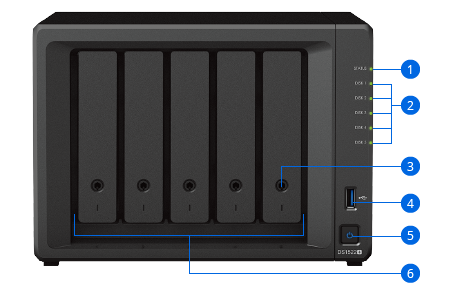
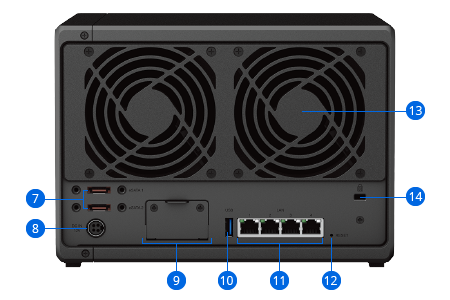
- 1 Status Indicator
- 2 Drive Status Indicators
- 3 Drive Tray Locks
- 4 USB 3.2 Gen 1 Port
- 5 Power Button and Indicator
- 6 Drive Trays
- 7 Expansion Ports
- 8 Power Port
- 9 Network Upgrade Slot
- 10 USB 3.2 Gen 1 Port
- 11 1GbE RJ-45 Ports
- 12 Reset Button
- 13 Fans
- 14 Kensington Security Slot
Detailed Tech Specification
Hardware Specs
|
CPU
|
CPU Model | AMD Ryzen R1600 |
|---|---|---|
| CPU Quantity | 1 | |
| CPU Architecture | 64-bit | |
| CPU Frequency | 2-core 2.6 (base) / 3.1 (turbo) GHz | |
| Hardware Encryption Engine (AES-NI) | Yes | |
|
Memory
|
System Memory | 8 GB DDR4 ECC SODIMM |
| Memory Module Pre-installed | 8 GB (8 GB x 1) | |
| Total Memory Slots | 2 | |
| Maximum Memory Capacity | 32 GB (16 GB x 2) | |
| Notes |
|
|
|
Storage
|
Drive Bays | 5 |
| Maximum Drive Bays with Expansion Unit | 15 (DX517 x 2) | |
| M.2 Drive Slots | 2 (NVMe) | |
| Compatible Drive Type* (See all supported drives) |
|
|
| Hot Swappable Drive | Yes | |
| Notes | “Compatible drive type” indicates drives that have been tested to be compatible with Synology products. This term does not indicate the maximum connection speed of each drive bay. | |
|
External Ports
|
RJ-45 1GbE LAN Port* | 4 (with Link Aggregation / Failover support) |
| USB 3.2 Gen 1 Port* | 2 | |
| eSATA Port | 2 | |
| Notes |
|
|
|
PCIe
|
PCIe Expansion | 1 x Gen3 x2 network upgrade slot |
|
File System
|
Internal Drives |
|
| External Drives |
|
|
|
Appearance
|
Size (Height x Width x Depth) | 166 mm x 230 mm x 223 mm |
| Weight | 2.7 kg | |
|
Others
|
System Fan | 92 mm x 92 mm x 2 pcs |
| Fan Speed Mode |
|
|
| Brightness Adjustable Front LED Indicators | Yes | |
| Power Recovery | Yes | |
| Noise Level* | 22.90 dB(A) | |
| Scheduled Power On / Off | Yes | |
| Wake on LAN / WAN | Yes | |
| Power Supply Unit / Adapter | 120 W | |
| AC Input Power Voltage | 100V to 240V AC | |
| Power Frequency | 50/60 Hz, Single Phase | |
| Power Consumption* | 52.06 W (Access) 16.71 W (HDD Hibernation) |
|
| British Thermal Unit | 177.64 BTU/hr (Access) 57.02 BTU/hr (HDD Hibernation) |
|
| Notes |
|
|
|
Temperature
|
Operating Temperature | 0°C to 40°C (32°F to 104°F) |
| Storage Temperature | -20°C to 60°C (-5°F to 140°F) | |
| Relative Humidity | 5% to 95% RH | |
|
Certification
|
|
|
|
Warranty
|
3-year hardware warranty, extendable to 5 years with EW201 or Extended Warranty Plus | |
| Notes |
|
|
|
Environment
|
RoHS Compliant | |
|
Packaging Content
|
|
|
|
Optional Accessories
|
|
|
| Notes |
|
|
Software Specs
|
DSM Specifications
|
||
|---|---|---|
| Maximum Single Volume Size* | 108 TB | |
| Maximum Internal Volume Number | 64 | |
| SSD Read / Write Cache (White Paper) | Yes | |
| SSD TRIM | Yes | |
| Supported RAID Type |
|
|
| RAID Migration |
|
|
| Volume Expansion with Larger HDDs |
|
|
| Volume Expansion by Adding a HDD |
|
|
| Global Hot Spare Supported RAID Type |
|
|
| Notes |
|
|
| File Protocol | SMB/AFP/NFS/FTP/WebDAV | |
| Maximum Concurrent SMB/AFP/FTP Connections | 2,000 | |
| Maximum Concurrent SMB/AFP/FTP Connections (with RAM expansion) | 2,000 | |
| Windows Access Control List (ACL) Integration | Yes | |
| NFS Kerberos Authentication | Yes | |
| Notes |
|
|
| Maximum Local User Accounts | 2,048 | |
| Maximum Local Groups | 256 | |
| Maximum Shared Folder | 512 | |
| Maximum Shared Folder Sync Tasks | 32 | |
| Hybrid Share Folder Number | 10 | |
| Notes | For more supported details, please check this article. | |
| Synology High Availability | Yes | |
| Syslog Events per Second | 800 | |
|
Virtualization
|
VMware vSphere with VAAI | Yes |
| Windows Server 2016 | Yes | |
| Windows Server 2019 | Yes | |
| Citrix Ready | Yes | |
| OpenStack | Yes | |
| Networking Protocols | SMB1 (CIFS), SMB2, SMB3, NFSv3, NFSv4, NFSv4.1, NFS Kerberized sessions, iSCSI, HTTP, HTTPs, FTP, SNMP, LDAP, CalDAV | |
| Supported Browsers |
|
|
| Supported Language | English, Deutsch, Français, Italiano, Español, Dansk, Norsk, Svenska, Nederlands, Русский, Polski, Magyar, Português do Brasil, Português Europeu, Türkçe, Český, ภาษาไทย, 日本語, 한국어, 繁體中文, 简体中文 | |
| Notes | For an updated list of supported browser versions, check the DSM Technical Specifications. | |
|
Add-on Packages view the complete package list
|
||
|
Antivirus by McAfee (Trial)
|
Yes | |
| Yes | ||
| Maximum Number of Concurrent Users | 100 | |
| Notes |
|
|
|
Document Viewer
|
Yes | |
|
Download Station
|
Maximum Concurrent Download Tasks | 80 |
| Maximum iSCSI Target Number | 128 | |
| Maximum LUN | 256 | |
| LUN Clone/Snapshot, Windows ODX | Yes | |
| Free Email Accounts | 5 (Licenses required for additional accounts) | |
| Maximum Number of Concurrent Users | 100 | |
| Maximum Server Performance | 1,224,000 emails per day, approx. 37GB | |
| Notes |
|
|
| DLNA Compliance | Yes | |
| Facial Recognition | Yes | |
| Maximum Snapshots per Shared Folder | 1,024 | |
| Maximum of System Snapshots | 65,536 | |
| Maximum IP cam (Licenses required) | 40 (including 2 Free License) (see all supported IP cameras) | |
| Total FPS (H.264) | 1200 FPS @ 720p (1280×720) 1050 FPS @ 1080p (1920×1080) 600 FPS @ 3M (2048×1536) 360 FPS @ 5M (2591×1944) 200 FPS @ 4K (3840×2160) |
|
| Total FPS (H.265) | 1200 FPS @ 720p (1280×720) 1200 FPS @ 1080p (1920×1080) 1000 FPS @ 3M (2048×1536) 600 FPS @ 5M (2591×1944) 300 FPS @ 4K (3840×2160) |
|
| Notes |
|
|
| Recommended Number of Concurrent Sync Clients | 350 (the number of connections that can be maintained when the recommended number of hosted files was reached) | |
| Recommended Number of Hosted Files | 5,000,000 (applies to files indexed or hosted by Synology Drive. For file access through other standard protocols, refer to the File Services section above) | |
| Notes |
|
|
| Maximum Users | 1,200 | |
| Notes |
|
|
| Yes | ||
| Recommended Virtual Machine Instances | 4 (Learn more) | |
| Recommended Virtual DSM Number (Licenses required) | 4 (including 1 Free License) | |
| Notes | The specifications vary depending on system configuration and memory size. | |
| Maximum Connections | 40 | |
Notes :
- Model specifications are subject to change without prior notice.
- The figures are based on Synology internal testing. Each performance test is done individually. No other services or applications are processed at the same time.
- The actual performance may be lower than lab testing figure due to differences in server configuration, deployment, and the number of active operations.
- If usage requirements exceed the specifications above, please contact our regional partners for professional advice.









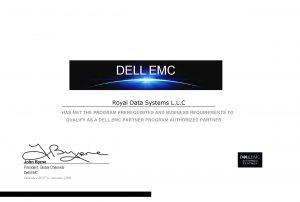










Reviews
There are no reviews yet.